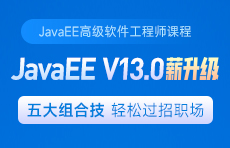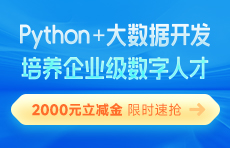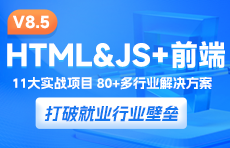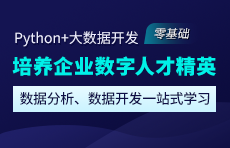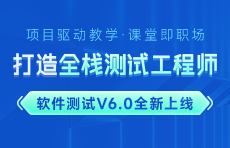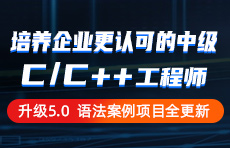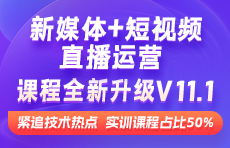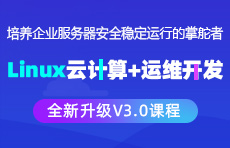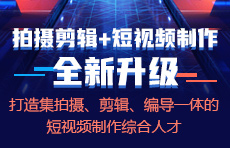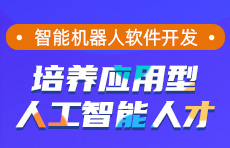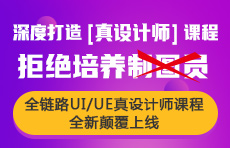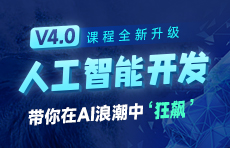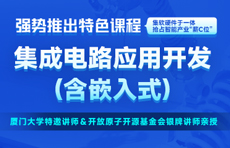Spring Boot中使用MyBatis注解配置详解
更新时间:2018年09月21日17时27分 来源:传智播客 浏览次数:
1.0 之前在Spring Boot中整合MyBatis时,采用了注解的配置方式,相信很多人还是比较喜欢这种优雅的方式的,也遇到不少问题,主要集中于针对各种场景下注解如何使用,下面就对几种常见的情况举例说明用法。
1.1 在做下面的示例之前,先准备一个整合好MyBatis的工程,可参见:使用Springboot整合mybatis
2.0 传参方式
下面通过几种不同传参方式来实现前文中实现的插入操作。
2.1使用@Param
使用这种最简单的传参方式,如下:
[Java] 纯文本查看 复制代码
|
1
2
|
@Insert("insert into book (bookname) values #{bookname}") Integer insertBook(@Param("bookname") String bookname); |
这种方式很好理解,@Param 中定义的 bookname 对应了SQL中的 #{bookname}。
2.2 使用Map
[Java] 纯文本查看 复制代码
|
1
2
|
@Insert("insert into book (bookname) values #{bookname, jdbcType =VARCHAR}") Integer insertBookByMap(Map<String,Object> map ); |
对于Insert语句中需要的参数,我们只需要在map中填入同名的内容即可,具体如下面代码所示:
[Java] 纯文本查看 复制代码
|
1
2
3
|
Map<String, Object> map = new HashMap<>(); map.put("bookname", "CCC"); bookDaoMapper.insertBookByMap(map); |
2.3 使用对象
除了Map对象,我们也可直接使用普通的Java对象来作为查询条件的传参,比如我们可以直接使用Book对象:
[Java] 纯文本查看 复制代码
|
1
2
|
@Insert("insert into book (bookname) values #{bookname}") Integer insertBookByPo(Book book); |
3.0 增删改查
3.1 MyBatis针对不同的数据库操作分别提供了不同的注解来进行配置,在之前的示例中演示了@Insert,下面针对User表做一组最基本的增删改查作为示例:
[Java] 纯文本查看 复制代码
|
01
02
03
04
05
06
07
08
09
10
11
12
13
14
|
public interface UserMapper { @Select("SELECT * FROM user WHERE name = #{name}") User findByName(@Param("name") String name); @Insert("INSERT INTO user(name, age) VALUES(#{name}, #{age})") int insert(@Param("name") String name, @Param("age") Integer age); @Update("UPDATE user SET age=#{age} WHERE name=#{name}") void update(User user); @Delete("DELETE FROM user WHERE id =#{id}") void delete(Long id); } |
在完成了一套增删改查后,单元测试来验证上面操作的正确性:省略。。。
3.2 返回结果的绑定
[Java] 纯文本查看 复制代码
|
1
2
3
4
5
6
|
@Results({ @Result(property = "name", column = "name"), @Result(property = "age", column = "age")})@Select("SELECT name, age FROM user")List<User> findAll(); |
4.0 Mybatis注解进行一对多和多对多查询
4.1模拟的业务查询
系统中的用户user都有唯一对应的地址信息address,每个用户可以有多量车car,类似如下结构
[Java] 纯文本查看 复制代码
|
1
2
3
4
5
|
|-- user |-- address |-- carList |-- car1 |-- car2 |
4.2 对应的实体类如下
[Java] 纯文本查看 复制代码
|
01
02
03
04
05
06
07
08
09
10
11
12
13
14
15
16
17
18
19
20
21
22
23
24
25
|
//省略setter/getterpublic class Address { private Long id; private String province; private String city;}public class Car { private Long id; private String color; private String name; //用户id private Long userId;}public class User { private Long id; //地址信息,和用户是一对一的关系 private Address address; //地址id private Long addressId; //用户拥有的车,和用户是一对多的关系 private List<Car> cars;} |
[SQL] 纯文本查看 复制代码
|
01
02
03
04
05
06
07
08
09
10
11
12
13
14
15
16
17
18
19
20
21
22
23
24
25
26
27
28
29
30
31
32
33
34
35
36
37
38
39
40
41
42
43
44
45
|
CREATE TABLE IF NOT EXISTS `user` ( `id` int(11) NOT NULL AUTO_INCREMENT, `nick_name` varchar(50) DEFAULT NULL, `address_id` int(11) DEFAULT NULL, PRIMARY KEY (`id`)) ENGINE=InnoDB DEFAULT CHARSET=utf8;CREATE TABLE IF NOT EXISTS `address` ( `id` int(11) NOT NULL AUTO_INCREMENT, `province` varchar(50) DEFAULT NULL, `city` varchar(50) DEFAULT NULL, PRIMARY KEY (`id`)) ENGINE=InnoDB DEFAULT CHARSET=utf8;CREATE TABLE IF NOT EXISTS `car` ( `id` int(11) NOT NULL AUTO_INCREMENT, `color` varchar(50) DEFAULT NULL, `name` varchar(50) DEFAULT NULL, `user_id` int(11) DEFAULT NULL, PRIMARY KEY (`id`)) ENGINE=InnoDB DEFAULT CHARSET=utf8;INSERT INTO `user`VALUES ('1', 'baby', '1'), ('2', 'kingboy', '2'), ('3', 'boy', '3'), ('4', 'kingbaby', '4');INSERT INTO `address`VALUES ('1', '北京', '北京'), ('2', '天津', '天津'), ('3', '安徽', '宿州'), ('4', '广东', '广州');INSERT INTO `car`VALUES ('1', 'green', '路虎', '1'), ('2', 'white', '奔驰', '2'), ('3', 'blue', '玛莎拉蒂', '4'), ('4', 'yellow', '兰博基尼', '4'); |
4.4.1 以获取用户的唯一地址为例,首先我们定义一个根据地址id查询地址的查询方法
[Java] 纯文本查看 复制代码
|
1
2
3
4
5
6
7
|
public interface AddressRepository { /** * 根据地址id查询地址 */ @Select("SELECT * FROM `address` WHERE id = #{id}") Address findAddressById(Long id);} |
[Java] 纯文本查看 复制代码
|
1
2
3
4
|
public interface UserRepository { @Select("SELECT * FROM `user` where id = #{id}") User findUserWithAddress(Long id);} |
那么我们要把user中的addressId传递给AddressRepository的查询地址的方法,
然后把查询出的地址对象address赋值给user的address属性,那么我们怎么做呢?
[Java] 纯文本查看 复制代码
|
1
2
3
4
5
6
7
8
|
public interface UserRepository { @Select("SELECT * FROM `user` where id = #{id}") @Results({ @Result(property = "address", column = "address_id", one = @One(select = "com.kingboy.repository.address.AddressRepository.findAddressById")) }) User findUserWithAddress(Long id);} |
- property = “address”, 表示要将返回的查询结果赋值给user的address属性
- column = “address_id” 是指将user表中的address_id作为com.kingboy.repository.address.AddressRepository.findAddressById的查询参数
- one 表示这是一个一对一的查询
- @One(select = “方法全路径) 表示我们调用的方法
4.5 @Many一对多查询
4.5.1 以获取用户拥有的所有车car为例,首先我们定义一个根据用户id查询车的查询方法
[Java] 纯文本查看 复制代码
|
1
2
3
4
5
6
7
|
public interface CarRepository { /** * 根据用户id查询所有的车 */ @Select("SELECT * FROM `car` WHERE user_id = #{userId}") List<Car> findCarByUserId(Long userId);} |
4.5.2 然后我们定义一个根据用户id查询用户的方法
[Java] 纯文本查看 复制代码
|
1
2
3
4
|
public interface UserRepository { @Select("SELECT * FROM `user` where id = #{id}") User findUserWithAddress(Long id);} |
那么我们要把user中的用户id传递给CarRepository的查询车的方法,
然后把查询出的集合对象List赋值给user的cars属性,那么我们怎么做呢?
[Java] 纯文本查看 复制代码
|
01
02
03
04
05
06
07
08
09
10
11
|
public interface UserRepository { /** * 查询带有车信息的用户===============演示一对多(关于多对多其实就是两个一对多组成) */ @Select("SELECT * FROM `user` WHERE id = #{id}") @Results({ @Result(property = "cars", column = "id", many = @Many(select = "com.kingboy.repository.car.CarRepository.findCarByUserId")) }) User getUserWithCar(Long id);} |
- property = “cars”, 表示要将返回的查询结果赋值给user的cars属性
- column = “id” 是指将user表中的用户主键id作为com.kingboy.repository.address.CarRepository.findCarByUserId的查询参数
- many 表示这是一个一对多的查询
- @Many(select = “方法全路径) 表示我们调用的方法, 方法参数userId就是上面column指定的列值
5.0 @One @Many的总结
首先我们统一下概念:查询Address或Car的方法,接下来统称为User的附属查询。
共同点:
- 无论是一对一还是一对多,都是通过附属查询来实现的,我们需要定义这个附属查询方法。
- 在主查询方法中通过@One、@Many指定附属查询方法的全路径。
- 都通过column来传递参数给附属方法。
不同点:
- 一对一,那么附属方法返回的是一个单独的对象
- 一对多,那么附属方法返回的是一个对象集合
作者:传智播客JavaEE培训学院
首发:http://Java.itcast.cn/

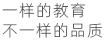
















 AI智能应用开发
AI智能应用开发 鸿蒙应用开发
鸿蒙应用开发 HTML&JS+前端
HTML&JS+前端 Python+大数据开发
Python+大数据开发 人工智能开发
人工智能开发 跨境电商
跨境电商 电商视觉设计
电商视觉设计 软件测试
软件测试 新媒体+短视频
新媒体+短视频 集成电路应用开发
集成电路应用开发 C/C++
C/C++ 狂野架构师
狂野架构师 IP短视频
IP短视频